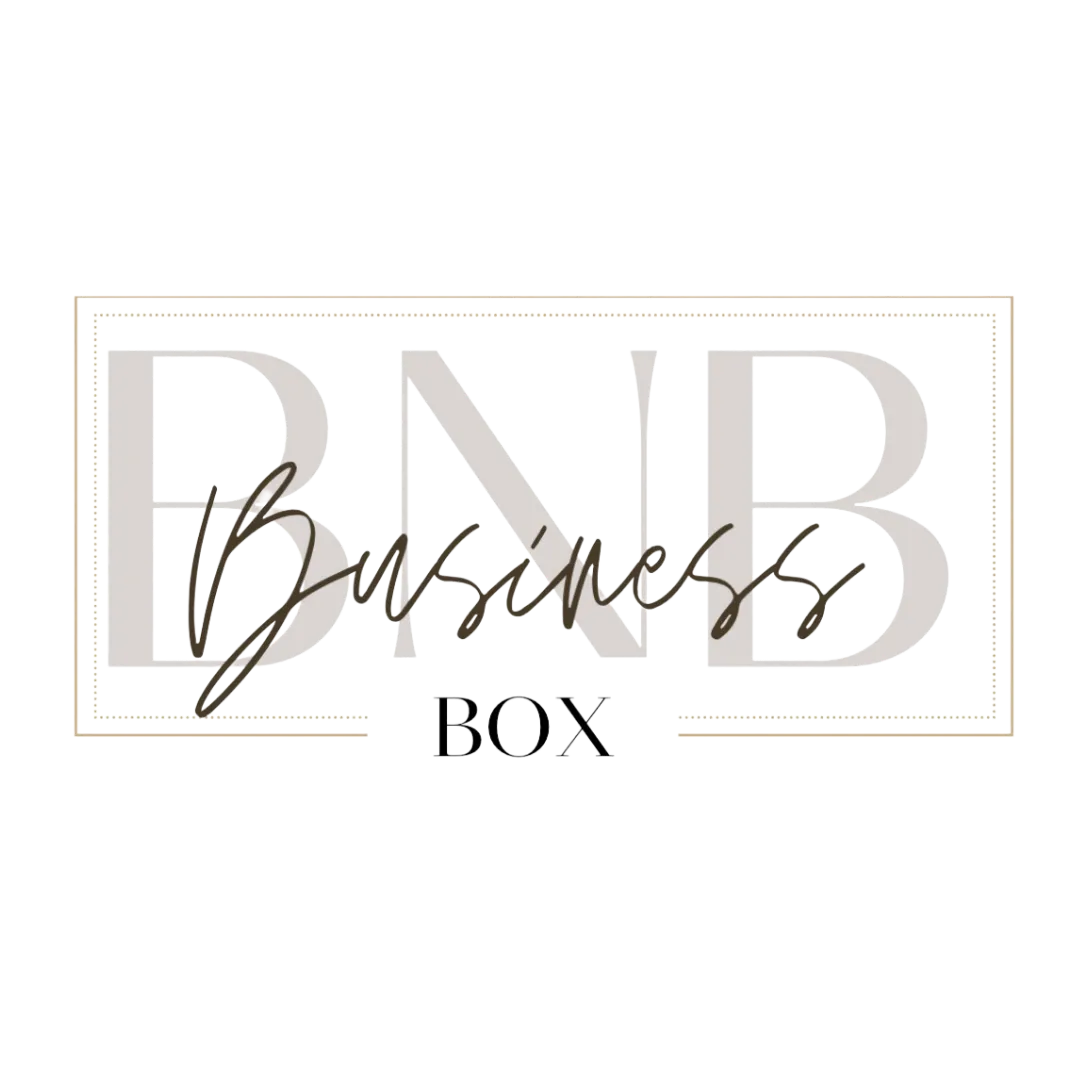30 day Social Media Plan
Start Here

Step 1: Choose Your Platforms
Decide where you want to show up online. Start simple and focus on platforms where your audience already spends time.
✅ Action Steps:
Choose 1–2 platforms to start with (Instagram + Facebook is a great combo to start with).
Create or update your business profiles on those platforms.
Write down your login info and keep it handy.
Step 2: Connect Instagram to Facebook
Step 3: Connect Facebook to Instagram
Save time by linking your Facebook Page to your Instagram account. This way, anything you post on Instagram will automatically show up on Facebook too.
✅ Action Steps:
Go to your Instagram profile → Tap the three lines → Settings → Accounts Center.
Connect your Facebook business page. - If you haven't started a page for your business on Facebook page follow instructions below
Turn on auto-sharing for posts and stories.
✅ How to Start a Facebook Page: Step-by-Step
Step 1: Log into Your Personal Facebook Account
You need a personal Facebook profile to create and manage a Page.
Go to
and log in.
This will NOT show publicly on your business Page.
Step 2: Create a New Page
On the left sidebar (desktop) or bottom menu (mobile),
click Pages
.Click Create New Page
Fill in the basics:
Page Name: Your business or brand name.
Category: Type keywords (e.g., “Health Coach,” “Network Marketing,” “Retail Store”) and choose the most relevant.
Description: A short bio or what your business does (1–2 sentences).
Click Create Page when you're ready.
Step 3: Add Profile & Cover Photos
Profile Photo: Upload your logo or a professional photo of you.
Cover Photo: Use a banner that reflects your brand (can include a tagline, website, or image of your products).
Step 4: Customize Your Page Info
Click Edit Page Info and update:
Business hours
Phone number
Website
Location
(optional for online businesses)
Step 5: Create Your First Post
Introduce your business! A good first post includes:
Who you are
What you do
How people can contact you or learn more
You can include a photo, video, or even a quick Live video if you feel ready.
Step 6: Invite People to Like Your Page
Use the
Invite Friends
button to get your first likes.
Step 3: Start Posting on Instagram
Instagram is a powerful platform for building your brand visually. Begin by posting once a day and using Stories for behind-the-scenes or personal moments.
✅ Action Steps:
Post one image, on Your Instagram feed and share it with your facebook page and your Stories
Share at least one Story each day to build connection.
Use 5–10 relevant hashtags in your posts to increase visibility.