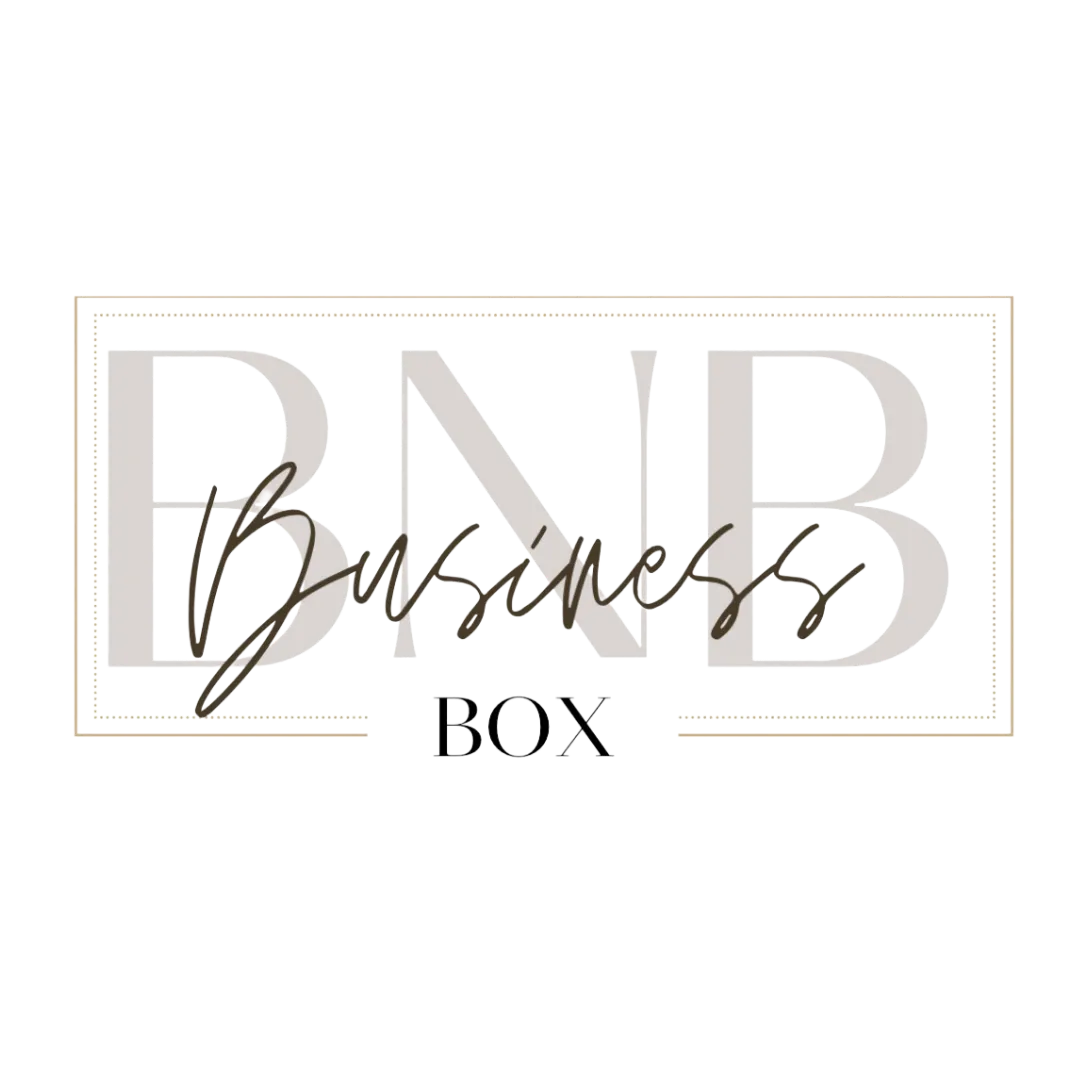START HERE
Set -up
In just 7 easy steps to set up your funnel
Completion estimated time- 1 hour
#1: Log In to the Back End of Business N A Box CRM
3:05 Min
Welcome! At this point in the training, you're ready to access your backend dashboard — the control center of your business.
✅ Step 1: Go to Your Custom Login Page
Open your browser and go to:
www.iHerqBNB.com
Bookmark this page for daily use!
✅ Step 2: Enter Your Credentials
Log in with the email and password you set during onboarding.
If you forgot your password, click “Forgot Password”
to reset it.
🎉 Step 3: You Made It!
If you’re seeing the dashboard, congrats — you're officially in the back end of Business N A Box (your GoHighLevel CRM system).
💬 I’m assuming you’ve also booked your
one-on-one strategy call
with the BNB team — if not, pause now and do that.
🛠 What Happens Next?
Once you're inside:
You can customize your funnels, emails, automations, and bookings.You ’ll start connecting the dots in your business using your BNB Tools.
#2:Set up Your Domain
3:10 Min
✅ Step 1: Buy a Domain
If you haven’t already: Purchase a domain from a registrar like GoDaddy
🔐 Step 2: Log Into GoHighLevel (BNB Platform)
Go to your Business N A Box dashboard (your GoHighLevel subaccount).Click Settings (bottom-left menu).Select Domains from the left-hand menu
➕ Step 3: Add Your Domain
Click the “+ Add Domain” button.Enter your domain in this format:www.yourdomain.com (use www. — not just the root domain).
🛠 Step 4: Update DNS Records in Your Domain Registrar
Log into wherever you bought your domain (e.g., GoDaddy).
Add these CNAME records
👉 For www Type: CNAMEHost/Name: wwwValue/Points to: your-subdomain.mypages.co (You’ll get this inside GoHighLevel – it’s your unique CNAME target)
👉 Optional Redirect:
If you want yourdomain.com to also redirect to www.yourdomain.com set a forwarding rule:Forward yourdomain.com → https://www.yourdomain.com
🔁 Step 5: Verify Inside Business N A Box
Go back to the Domains section in GoHighLevel.Click the “Check DNS Records” or “Verify” button.Once it’s verified, the domain will appear connected.
🌟 Step 6: Assign Domain to Funnels, Sites, or Courses
Go to your Funnels or Websites section.Click into the funnel you want to use the custom domain for.Click Settings (top right inside the funnel).Select your new domain from the dropdown list.
🔒 Step 7: Enable SSL (Secure HTTPS)
After the domain is connected:
Go to Settings > DomainsClick the toggle to turn on SSL.Wait up to 10 minutes for the secure connection to go live.
#3:Fill out Custom Values
1:56 Min
🔧 How to Set Up & Use Custom Values in GoHighLevel
(Business N A Box Platform)
⚠️Advanced Training:
If you'd rather not do backend setup, our team at BNB can set this up for you.
✅ What Are Custom Values?
Custom Values
are placeholders (like shortcuts) that automatically insert saved information into: FunnelsFormsEmailsWorkflowsSMS
Example:
Instead of writing “Pure Frequency Clinic” in 10 places, use a custom value like
.
🛠 Step 1: Go to Settings > Custom Values
Log into your Business N A Box (GoHighLevel) account.Click Settings (left-hand menu).Click “Custom Values.”
➕ Step 2: Add New Custom Values
Click the “+ Add Custom Value” button.Fill in:Name: Use lowercase with underscores. (e.g., business_name)Value: Type the actual content you want to insert.(e.g., “Pure Frequency Clinic”)
💬 Step 3: Use Custom Values in Funnels, Emails, SMS
Wherever you want a value to appear, just insert it like this:
They work in:
Email templatesFunnel text blocksWebsite headers and footersSMS messagesWorkflow actions
✅ Example Email:
Hi ,
Thank you for reaching out to
. We’ll respond within 24 hours.
The Team
Contact us at:
🔁 Step 4: Update Anytime
Custom values can be changed in one place, and they'll update everywhere they’re used.Great for global branding edits or business updates.
You’re Done!
Now your branding is consistent and your funnels/emails are smarter.
#4: Double check any broken links on your back end
6:53 Min
Website Link & Button Audit Checklist
Go through every page on the site.
Click every button, link, menu item, image link, and CTA.
Verify: It takes you to the correct page. There are no 404 errors or redirect loops.
External links open in a new tab (if appropriate). All anchor links scroll smoothly to the correct section.
#5:Edit Email Templates
4:05 min
Reword generic phrases to sound like you.
Ensure the email aligns with your brand voice – warm, confident, clear, professional.
Replace placeholders like [First Name] or [Your Company] if needed.
Add emotional, engaging intros and clear calls to action (CTA).
Eliminate robotic/formal language like:❌ “We are writing to inform you…” → ✅ “Just a quick note to let you know…”
#6:Emails are bouncing?
3:05 min
Here is how to verify your email address
#7: Add a Survey & Trigger a Workflow
18 min
How to Change and Edit Your Link tree
⚠️ Advanced Training:
This involves backend integration. If it feels overwhelming, remember you can always hire BNB (Business N A Box)
to handle this for you.